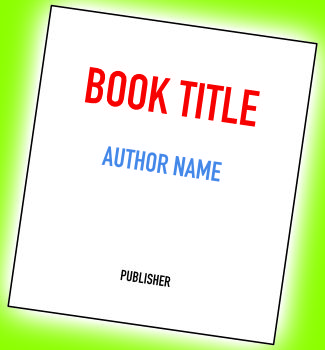 Every book needs a title page. Whether it’s in a printed book or an ebook, the title page shows the official title, author, and publisher that will go into the Library of Congress database—or the equivalent database in your country.
Every book needs a title page. Whether it’s in a printed book or an ebook, the title page shows the official title, author, and publisher that will go into the Library of Congress database—or the equivalent database in your country.
Also, it’s supposed to be the first, or almost the first, page that a reader sees. As such, it has the potential to set the tone for the rest of the book, and with a good design, add marketing value.
So here are some ideas, starting with the basics. [Read more…]
 Below you'll find links to all the information about images that’s available on our website,
Below you'll find links to all the information about images that’s available on our website,  Line edit, developmental edit, copy edit, proofread … there are enough editorial services to make a new author’s head spin. Which can be a real problem for an author who is planning to self-publish a book! And when it comes to publishing a children’s picture book, it can get even more confusing. Why? Because an editor really plays many roles in the children’s book publishing process.
Line edit, developmental edit, copy edit, proofread … there are enough editorial services to make a new author’s head spin. Which can be a real problem for an author who is planning to self-publish a book! And when it comes to publishing a children’s picture book, it can get even more confusing. Why? Because an editor really plays many roles in the children’s book publishing process.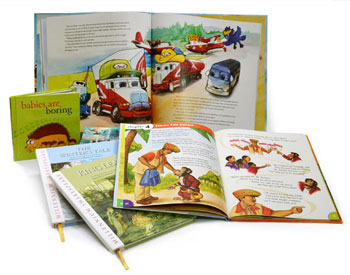 Children’s picture books are fun to design! They’re colorful, full of images, and everything is packed into a small number of words and pages.
Children’s picture books are fun to design! They’re colorful, full of images, and everything is packed into a small number of words and pages. The path to a high quality self-published book is strewn with expenses. Annoying, maybe, but necessary. So, how much does it cost to self-publish? We’ve discussed most of the cost issues in the past, but here I’m pulling them all together so you won’t stumble on any surprises as you make your way.
The path to a high quality self-published book is strewn with expenses. Annoying, maybe, but necessary. So, how much does it cost to self-publish? We’ve discussed most of the cost issues in the past, but here I’m pulling them all together so you won’t stumble on any surprises as you make your way. Coffee table books. Are they a blast from the past? No, actually, folks are still publishing them, and you can, too. Do you have an idea for a coffee table book of poetry and photography? About a specific artist or a place you love? About your local history, or something completely different? With good planning and design, your book could become very successful.
Coffee table books. Are they a blast from the past? No, actually, folks are still publishing them, and you can, too. Do you have an idea for a coffee table book of poetry and photography? About a specific artist or a place you love? About your local history, or something completely different? With good planning and design, your book could become very successful.  Will you work with a book illustrator for your book cover and/or pages? If so, you probably have lots of questions! Where can you find a suitable book illustrator? How much should you expect one or more illustrations to cost? Will you own the copyright of the illustrations used in your book? What size, resolution, and format should the digital files be?
Will you work with a book illustrator for your book cover and/or pages? If so, you probably have lots of questions! Where can you find a suitable book illustrator? How much should you expect one or more illustrations to cost? Will you own the copyright of the illustrations used in your book? What size, resolution, and format should the digital files be? Need to convert to CMYK in Photoshop? Let’s say you’re designing and typesetting a book with lots of images. You’ve finished laying out all the pages, and your last task is to prepare the images for print. All of your images have either been scanned or photographed, and therefore they are all RGB color (not CMYK color, as required by most offset printers). And most images are JPGs, although you might have a few PNGs too.
Need to convert to CMYK in Photoshop? Let’s say you’re designing and typesetting a book with lots of images. You’ve finished laying out all the pages, and your last task is to prepare the images for print. All of your images have either been scanned or photographed, and therefore they are all RGB color (not CMYK color, as required by most offset printers). And most images are JPGs, although you might have a few PNGs too. Does the prospect of creating a book cover design make you feel anxious? Jittery? Terrified? Do you start to contemplate cleaning out your basement instead? Don’t worry! You’re not the only one.
Does the prospect of creating a book cover design make you feel anxious? Jittery? Terrified? Do you start to contemplate cleaning out your basement instead? Don’t worry! You’re not the only one.  Tried adding images to tables in InDesign? There are lots of features you can add to your tables in InDesign to make them more appealing and easier to follow for your readers. Three of the most useful features are explained below: (1) creating two header rows that repeat at the top of every page of a multi-page table; (2) adding images to your table; and (3) aligning columns of numbers.
Tried adding images to tables in InDesign? There are lots of features you can add to your tables in InDesign to make them more appealing and easier to follow for your readers. Three of the most useful features are explained below: (1) creating two header rows that repeat at the top of every page of a multi-page table; (2) adding images to your table; and (3) aligning columns of numbers. How can you determine whether an image file is high enough resolution to use in your book? That’s a question I get asked all the time! Images should be at least 300 ppi (pixels per inch) at the size they’ll be printed at— and that’s where most people need help. How do you figure out the size of an image, and whether or not it’s suitable for printing?
How can you determine whether an image file is high enough resolution to use in your book? That’s a question I get asked all the time! Images should be at least 300 ppi (pixels per inch) at the size they’ll be printed at— and that’s where most people need help. How do you figure out the size of an image, and whether or not it’s suitable for printing? 
