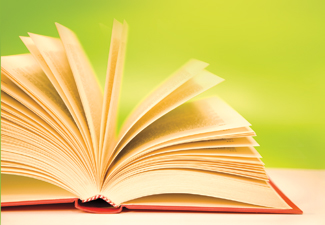 Are you wondering if DIY book design is right for you? If so, you’ve come to the right place. We are two book design experts who’ve written Book Design Made Simple and created this website and blog to help you with every aspect of how to design and publish a book, whether you’re already an experienced book designer or a complete novice. Here you’ll find excerpts from the book, instructional InDesign videos, and a wealth of information in our blog.
Are you wondering if DIY book design is right for you? If so, you’ve come to the right place. We are two book design experts who’ve written Book Design Made Simple and created this website and blog to help you with every aspect of how to design and publish a book, whether you’re already an experienced book designer or a complete novice. Here you’ll find excerpts from the book, instructional InDesign videos, and a wealth of information in our blog.
What do you want to learn?
How to design a book
Design your own book using our step-by-step guide, Book Design Made Simple. To get started, download Part I (chapters 1 through 9) for free by subscribing to our blog using the form below. You’ll be notified only when a new blog post is published, that’s all.
You can also explore excerpts from the book in our book section. And, in the book design category of our blog, you’ll find lots of posts about both cover design and page design.
Is DIY book design right for you? Whether you're an experienced book designer or a complete novice, we can help. Have a look! https://bit.ly/3HH3O2G Share on XHow to use InDesign
In Part I of Book Design Made Simple, you’ll learn how to lease and install Adobe InDesign, create a document, and import your manuscript from Word. As noted above, you can download Part I for free by subscribing to our blog using the form below. You can also sample short sections of our book right on this site.
You can watch our InDesign tutorials. (These videos are also available on our YouTube channel, if you prefer.) You can also read our blog to learn methods for all sorts of tasks and to find out about InDesign updates. And we’ve even developed an InDesign template that precisely matches the instructions in our first few chapters, saving you time.
How to publish a book
Both our book and this site are filled with all sorts of information about publishing. You’ll learn about copyrights, ISBNs, marketing, and more.
 DIY book design
DIY book design
You can do it yourself! You’ll find all the information you need here to take you step by step through the whole book design and production process. Book design doesn’t have to be confusing or mysterious—with the right information, it can be fun and rewarding.
Happy designing!
Read more about page design » by exploring our Book Page Design Category (a list of categories are included in the side bar)
And more about typesetting » by exploring our Typesetting Tag (a list of tags are included in the side bar)
Plus more about any topic » by using the Search bar at the top
Book Design Made Simple. You can do it yourself.

