 Some people say that the first page is the most important one in any book—and that is probably true as a means for hooking a reader. Others say that the cover is the most important. But I contend that the copyright page wins the prize because it’s probably the first page that a librarian, bookseller, or distributor looks at. And that makes it an integral part of your book marketing program.
Some people say that the first page is the most important one in any book—and that is probably true as a means for hooking a reader. Others say that the cover is the most important. But I contend that the copyright page wins the prize because it’s probably the first page that a librarian, bookseller, or distributor looks at. And that makes it an integral part of your book marketing program.
Many self-publishing authors find the copyright page to be horribly confusing. All that legal language! All those numbers! What does it all mean? [Read more…]
 Some InDesign functions have names that you would never be able to guess, and that makes them really tough to discover and learn. One of these is Optical Margin Alignment (I’m calling it OMA), which is InDesign’s formal name for hanging punctuation. I used to see this effect in other people’s work and then try to imitate it, but I couldn’t because I had no idea what it was called. So this article explains what it is and how to do it.
Some InDesign functions have names that you would never be able to guess, and that makes them really tough to discover and learn. One of these is Optical Margin Alignment (I’m calling it OMA), which is InDesign’s formal name for hanging punctuation. I used to see this effect in other people’s work and then try to imitate it, but I couldn’t because I had no idea what it was called. So this article explains what it is and how to do it.  If your book has footnotes, you’re probably using automatic InDesign footnotes in your layout. And that’s great! But what if you compiled your footnotes in a separate Word document or didn’t use the automatic footnote feature in Word or InDesign?
If your book has footnotes, you’re probably using automatic InDesign footnotes in your layout. And that’s great! But what if you compiled your footnotes in a separate Word document or didn’t use the automatic footnote feature in Word or InDesign? Book marketing to libraries can be tricky, but here’s a scheme we tried that worked for us.
Book marketing to libraries can be tricky, but here’s a scheme we tried that worked for us.
 Do you have a favorite color?
Do you have a favorite color? By now you all know that Book Design Made Simple is in its second edition and that we also have an ebook edition on the market. We’re going to reveal how it all came about, and we hope you can learn from some of our stumbles . . . yes, even seasoned publishing professionals can make mistakes, foul up, and generally just muddle through. Read on!
By now you all know that Book Design Made Simple is in its second edition and that we also have an ebook edition on the market. We’re going to reveal how it all came about, and we hope you can learn from some of our stumbles . . . yes, even seasoned publishing professionals can make mistakes, foul up, and generally just muddle through. Read on!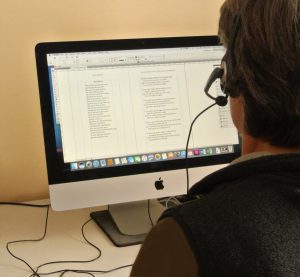 My chair creaks. Start over. I sneeze. Start over. The phone rings. Move it out of the room and start over. “Ummm.” Start over. Someone comes in the room and rustles around. Start over. If I had a dog it would definitely be barking about now. Start over, start over, start over!
My chair creaks. Start over. I sneeze. Start over. The phone rings. Move it out of the room and start over. “Ummm.” Start over. Someone comes in the room and rustles around. Start over. If I had a dog it would definitely be barking about now. Start over, start over, start over! Does the prospect of creating a book cover design make you feel anxious? Jittery? Terrified? Do you start to contemplate cleaning out your basement instead? Don’t worry! You’re not the only one.
Does the prospect of creating a book cover design make you feel anxious? Jittery? Terrified? Do you start to contemplate cleaning out your basement instead? Don’t worry! You’re not the only one.  In early November, we all woke up to find Adobe Creative Cloud waiting to be updated. What—again? Well, it turns out that this update, CC 2017, does provide some InDesign enhancements that might help you work more effectively and improve your design. We’ll discuss the significant ones here.
In early November, we all woke up to find Adobe Creative Cloud waiting to be updated. What—again? Well, it turns out that this update, CC 2017, does provide some InDesign enhancements that might help you work more effectively and improve your design. We’ll discuss the significant ones here. 
