 Are you designing a book cover that’ll become part of a series or boxed set? If so, you’ll need to think ahead! There are a few design considerations to take into account when you plan your book cover design. Not only should your cover design be successful using different title lengths and images, but more importantly, it must create a look or brand that’ll easily identify all future books as being part of the same series. Sound challenging? Don’t worry, we’ve got you covered! [Read more…]
Are you designing a book cover that’ll become part of a series or boxed set? If so, you’ll need to think ahead! There are a few design considerations to take into account when you plan your book cover design. Not only should your cover design be successful using different title lengths and images, but more importantly, it must create a look or brand that’ll easily identify all future books as being part of the same series. Sound challenging? Don’t worry, we’ve got you covered! [Read more…]
Using the Book feature in InDesign
 InDesign’s Book feature can be handy! Let’s say you’re working on a book with lots of images and/or chapters. And the file sizes are enormous. In fact, they are so big that you thought it would be smart to divide the book into separate documents for parts or chapters. That’s exactly what we did with Book Design Made Simple. It was more convenient for us to swap smaller sections back and forth than to send the entire book each time. All the parts or chapters were linked together at the end using InDesign’s Book feature. So this blog post explains how to create a Book file, or as we call it, “book” a book.
InDesign’s Book feature can be handy! Let’s say you’re working on a book with lots of images and/or chapters. And the file sizes are enormous. In fact, they are so big that you thought it would be smart to divide the book into separate documents for parts or chapters. That’s exactly what we did with Book Design Made Simple. It was more convenient for us to swap smaller sections back and forth than to send the entire book each time. All the parts or chapters were linked together at the end using InDesign’s Book feature. So this blog post explains how to create a Book file, or as we call it, “book” a book.
Adding images and numbers to tables in InDesign
 Tried adding images to tables in InDesign? There are lots of features you can add to your tables in InDesign to make them more appealing and easier to follow for your readers. Three of the most useful features are explained below: (1) creating two header rows that repeat at the top of every page of a multi-page table; (2) adding images to your table; and (3) aligning columns of numbers.
Tried adding images to tables in InDesign? There are lots of features you can add to your tables in InDesign to make them more appealing and easier to follow for your readers. Three of the most useful features are explained below: (1) creating two header rows that repeat at the top of every page of a multi-page table; (2) adding images to your table; and (3) aligning columns of numbers.
We’ll use the basic table from our first blog post about tables as a starting point to explain step-by-step how you can set up all of these features in your table. [Read more…]
Making tables look good in InDesign
 Want to improve your tables in InDesign? So far you’ve imported your table or spreadsheet from Word or Excel into InDesign, and made a few adjustments to the text and columns following our previous blog post, Want to import from Excel into InDesign? Your table probably looks okay (i.e., readable), but does it rock your world? Not so much.
Want to improve your tables in InDesign? So far you’ve imported your table or spreadsheet from Word or Excel into InDesign, and made a few adjustments to the text and columns following our previous blog post, Want to import from Excel into InDesign? Your table probably looks okay (i.e., readable), but does it rock your world? Not so much.
There are lots of ways to make tables look good in InDesign. In this blog post, we’ll take you through the steps to create a simple yet attractive greyscale or color table. We’ll start by explaining InDesign’s cell and table styles, as they provide an easy way to make all the tables in your book consistent. [Read more…]
Want to import from Excel into InDesign?
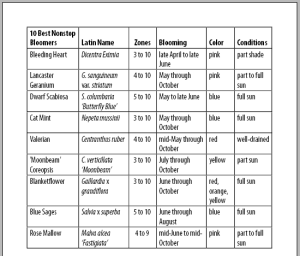 Have you tried importing from Excel into InDesign? In Book Design Made Simple we walk you through importing tables from Word, but importing a spreadsheet from Excel is a bit different so we’ll walk you through it here. And, because spreadsheets and tables rarely import into InDesign looking like they did in Excel and Word, we’ll give you a few tips on the easiest way to get started. [Read more…]
Have you tried importing from Excel into InDesign? In Book Design Made Simple we walk you through importing tables from Word, but importing a spreadsheet from Excel is a bit different so we’ll walk you through it here. And, because spreadsheets and tables rarely import into InDesign looking like they did in Excel and Word, we’ll give you a few tips on the easiest way to get started. [Read more…]
Is your image high enough resolution for printing?
 How can you determine whether an image file is high enough resolution to use in your book? That’s a question I get asked all the time! Images should be at least 300 ppi (pixels per inch) at the size they’ll be printed at— and that’s where most people need help. How do you figure out the size of an image, and whether or not it’s suitable for printing? [Read more…]
How can you determine whether an image file is high enough resolution to use in your book? That’s a question I get asked all the time! Images should be at least 300 ppi (pixels per inch) at the size they’ll be printed at— and that’s where most people need help. How do you figure out the size of an image, and whether or not it’s suitable for printing? [Read more…]
Design your book and get it to press with confidence—even if it’s your first book!

Do you want to create your book cover and/or pages yourself using Adobe InDesign? Well, now you can! Follow easy step-by-step instructions to create your own book design and typeset your pages. [Read more…]

