 Thinking of POD book publishing? So are we! When we published Book Design Made Simple, we got a good deal for printing both editions at Friesens in Canada. Offset printing cost us about 62% less than print on demand (POD) at Amazon. We also found a book distributor, which has housed our books and handled all of our orders ever since.
Thinking of POD book publishing? So are we! When we published Book Design Made Simple, we got a good deal for printing both editions at Friesens in Canada. Offset printing cost us about 62% less than print on demand (POD) at Amazon. We also found a book distributor, which has housed our books and handled all of our orders ever since.
But now we’re running low on print books, and we need to decide what to do next. Should we do another offset print run, or switch to POD book publishing? [Read more…]
 Below you'll find links to all the information about book printing that’s available on our website,
Below you'll find links to all the information about book printing that’s available on our website, 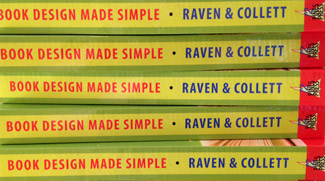 Three years ago this month, the first edition of Book Design Made Simple rolled off the press. We expected book sales to start strong and increase immediately, but that didn’t happen. In this article we share with you our successes and failures, how plans can go awry, and about winging it. We hope you can skip some of the book marketing mistakes we made and go straight to success with your book as a self-published author.
Three years ago this month, the first edition of Book Design Made Simple rolled off the press. We expected book sales to start strong and increase immediately, but that didn’t happen. In this article we share with you our successes and failures, how plans can go awry, and about winging it. We hope you can skip some of the book marketing mistakes we made and go straight to success with your book as a self-published author.  Wondering how many Word pages equal a book page? You can easily calculate book page count using the word count from your Word document. We’ll explain two easy methods to calculate book page count: 1) use one of our simple formulas as a book page count calculator, or 2) use our InDesign template to experiment with book trim size and type size to accurately determine a page count for books. Use whichever method is easiest for you.
Wondering how many Word pages equal a book page? You can easily calculate book page count using the word count from your Word document. We’ll explain two easy methods to calculate book page count: 1) use one of our simple formulas as a book page count calculator, or 2) use our InDesign template to experiment with book trim size and type size to accurately determine a page count for books. Use whichever method is easiest for you. 
 How can you determine whether an image file is high enough resolution to use in your book? That’s a question I get asked all the time! Images should be at least 300 ppi (pixels per inch) at the size they’ll be printed at— and that’s where most people need help. How do you figure out the size of an image, and whether or not it’s suitable for printing?
How can you determine whether an image file is high enough resolution to use in your book? That’s a question I get asked all the time! Images should be at least 300 ppi (pixels per inch) at the size they’ll be printed at— and that’s where most people need help. How do you figure out the size of an image, and whether or not it’s suitable for printing? 
