 Tried adding images to tables in InDesign? There are lots of features you can add to your tables in InDesign to make them more appealing and easier to follow for your readers. Three of the most useful features are explained below: (1) creating two header rows that repeat at the top of every page of a multi-page table; (2) adding images to your table; and (3) aligning columns of numbers.
Tried adding images to tables in InDesign? There are lots of features you can add to your tables in InDesign to make them more appealing and easier to follow for your readers. Three of the most useful features are explained below: (1) creating two header rows that repeat at the top of every page of a multi-page table; (2) adding images to your table; and (3) aligning columns of numbers.
We’ll use the basic table from our first blog post about tables as a starting point to explain step-by-step how you can set up all of these features in your table. [Read more…]
 Want to improve your tables in InDesign? So far you’ve imported your table or spreadsheet from Word or Excel into InDesign, and made a few adjustments to the text and columns following our previous blog post,
Want to improve your tables in InDesign? So far you’ve imported your table or spreadsheet from Word or Excel into InDesign, and made a few adjustments to the text and columns following our previous blog post, 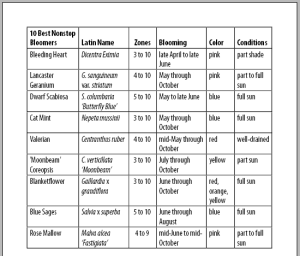 Have you tried importing from Excel into InDesign? In Book Design Made Simple we walk you through importing tables from Word, but importing a spreadsheet from Excel is a bit different so we’ll walk you through it here. And, because spreadsheets and tables rarely import into InDesign looking like they did in Excel and Word, we’ll give you a few tips on the easiest way to get started.
Have you tried importing from Excel into InDesign? In Book Design Made Simple we walk you through importing tables from Word, but importing a spreadsheet from Excel is a bit different so we’ll walk you through it here. And, because spreadsheets and tables rarely import into InDesign looking like they did in Excel and Word, we’ll give you a few tips on the easiest way to get started. 
