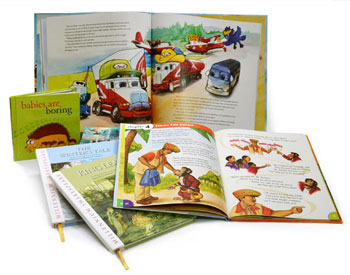 Children’s picture books are fun to design! They’re colorful, full of images, and everything is packed into a small number of words and pages.
Children’s picture books are fun to design! They’re colorful, full of images, and everything is packed into a small number of words and pages.
To design a children’s picture book, you’ll need to consider lots of factors: book size, page count, quality of images, flow of text, color, and more. Let’s take a look at those factors. [Read more…]
 Thinking of POD book publishing? So are we! When we published Book Design Made Simple, we got a good deal for printing both editions at
Thinking of POD book publishing? So are we! When we published Book Design Made Simple, we got a good deal for printing both editions at  If you’re importing a Word index into InDesign, chances are good that the index will import just fine. But what if you get the dreaded “index entries contain invalid characters” error? This happened to one of our readers recently. It’s a tricky issue to resolve since InDesign doesn’t specify which characters are invalid. With a Word index containing hundreds (or thousands!) of entries, how can you find the specific characters causing the issue?
If you’re importing a Word index into InDesign, chances are good that the index will import just fine. But what if you get the dreaded “index entries contain invalid characters” error? This happened to one of our readers recently. It’s a tricky issue to resolve since InDesign doesn’t specify which characters are invalid. With a Word index containing hundreds (or thousands!) of entries, how can you find the specific characters causing the issue?  The InDesign Book feature provides a great way to combine smaller InDesign files into one larger Book file. It’s easy to use, and you’ll find our
The InDesign Book feature provides a great way to combine smaller InDesign files into one larger Book file. It’s easy to use, and you’ll find our  The term book arts encompasses an endless variety of books, usually handmade or produced in a limited edition. Included are all kinds of artists’ books, ezines, graphic novels, printed ephemera, and “other experimental forms of publication.” (Doesn’t that sound interesting?)
The term book arts encompasses an endless variety of books, usually handmade or produced in a limited edition. Included are all kinds of artists’ books, ezines, graphic novels, printed ephemera, and “other experimental forms of publication.” (Doesn’t that sound interesting?) Will you work with a book illustrator for your book cover and/or pages? If so, you probably have lots of questions! Where can you find a suitable book illustrator? How much should you expect one or more illustrations to cost? Will you own the copyright of the illustrations used in your book? What size, resolution, and format should the digital files be?
Will you work with a book illustrator for your book cover and/or pages? If so, you probably have lots of questions! Where can you find a suitable book illustrator? How much should you expect one or more illustrations to cost? Will you own the copyright of the illustrations used in your book? What size, resolution, and format should the digital files be? Wondering how many Word pages equal a book page? You can easily calculate book page count using the word count from your Word document. We’ll explain two easy methods to calculate book page count: 1) use one of our simple formulas as a book page count calculator, or 2) use our InDesign template to experiment with book trim size and type size to accurately determine a page count for books. Use whichever method is easiest for you.
Wondering how many Word pages equal a book page? You can easily calculate book page count using the word count from your Word document. We’ll explain two easy methods to calculate book page count: 1) use one of our simple formulas as a book page count calculator, or 2) use our InDesign template to experiment with book trim size and type size to accurately determine a page count for books. Use whichever method is easiest for you.  Ask any book designer about their collection of reference books and you’ll get a long list of the usual suspects: books about design, typography, layout, and grids; dictionaries and style guides; software manuals; and lots of books and magazines kept for inspiration. But which books are indispensable to a book designer?
Ask any book designer about their collection of reference books and you’ll get a long list of the usual suspects: books about design, typography, layout, and grids; dictionaries and style guides; software manuals; and lots of books and magazines kept for inspiration. But which books are indispensable to a book designer? Adobe’s 2018 update for InDesign includes a great new feature for book designers—live InDesign endnotes. Until now, footnotes and endnotes could be imported from Word to InDesign, but only footnotes continued to be live and linked, allowing us to insert and delete them without messing up the numbering system. Now we have the same flexibility with endnotes!
Adobe’s 2018 update for InDesign includes a great new feature for book designers—live InDesign endnotes. Until now, footnotes and endnotes could be imported from Word to InDesign, but only footnotes continued to be live and linked, allowing us to insert and delete them without messing up the numbering system. Now we have the same flexibility with endnotes!  Need to convert to CMYK in Photoshop? Let’s say you’re designing and typesetting a book with lots of images. You’ve finished laying out all the pages, and your last task is to prepare the images for print. All of your images have either been scanned or photographed, and therefore they are all RGB color (not CMYK color, as required by most offset printers). And most images are JPGs, although you might have a few PNGs too.
Need to convert to CMYK in Photoshop? Let’s say you’re designing and typesetting a book with lots of images. You’ve finished laying out all the pages, and your last task is to prepare the images for print. All of your images have either been scanned or photographed, and therefore they are all RGB color (not CMYK color, as required by most offset printers). And most images are JPGs, although you might have a few PNGs too.
